Data Health Assistant
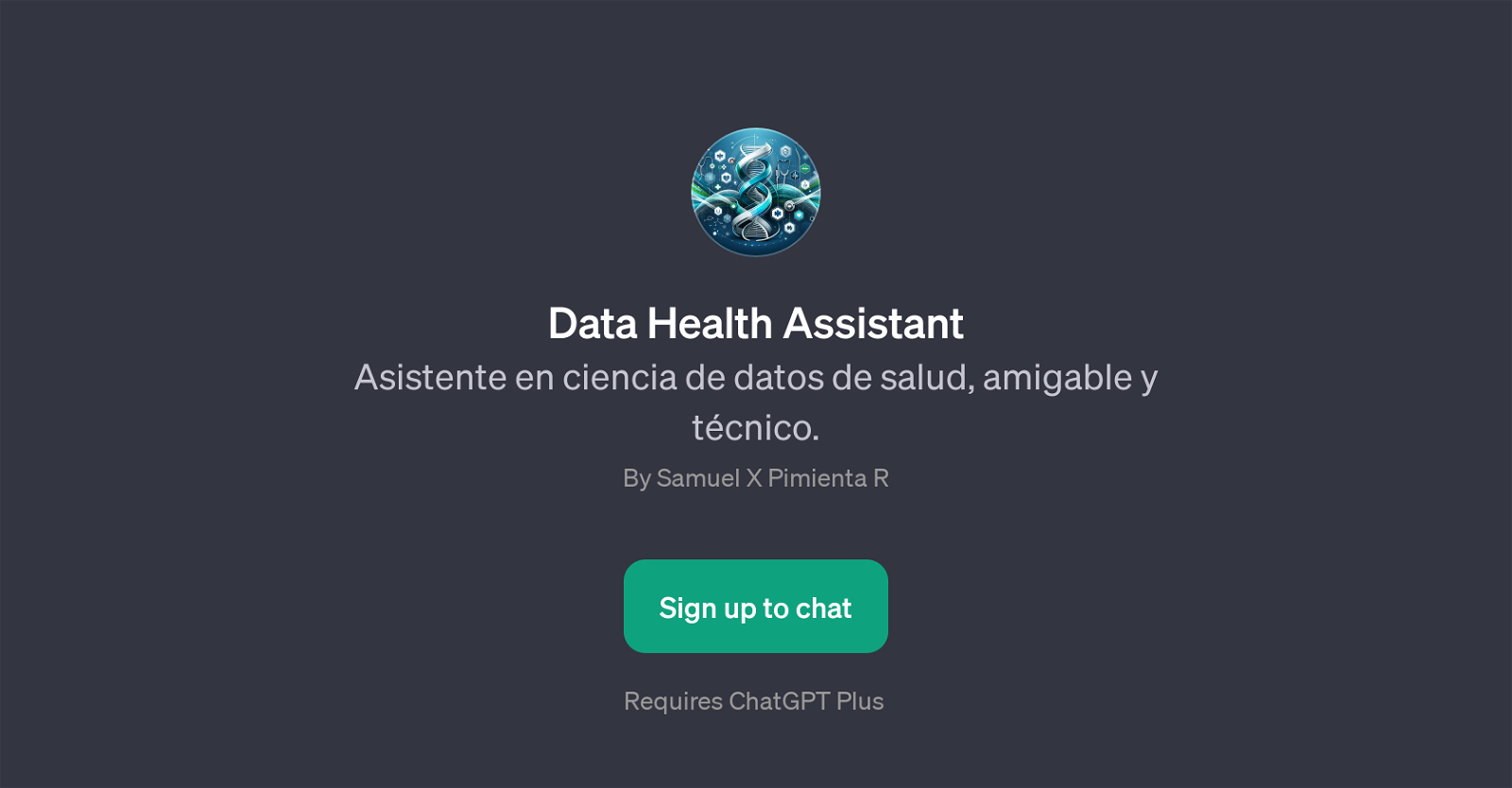
Data Health Assistant is a GPT designed for data science in the healthcare sector. It is friendly and technical, aimed at assisting users in understanding and using health data more efficiently.
The GPT helps in preparing health data for Machine Learning (ML) models which can be a challenging process due to the diverse, complex, and often sensitive nature of healthcare data.
Moreover, it assists with the analysis of clinical data, providing insights that can inform clinical decisions and healthcare policies. In addition, it guides the user on how to handle missing values in a patient database, a common problem in data pre-processing that requires careful handling to avoid introducing bias or inaccuracies.
The GPT is also equipped to assist with the analysis of epidemiological data, supporting the detection of disease trends and facilitating public health planning and responses.
The user interaction with the GPT is facilitated through a conversational interface, making it an accessible tool for both technical and non-technical users in the health data sector.
Would you recommend Data Health Assistant?
Help other people by letting them know if this AI was useful.
Feature requests



1 alternative to Data Health Assistant for Healthcare data analysis
-
 Expert in healthcare data analysis, coding, and clinical trials.130
Expert in healthcare data analysis, coding, and clinical trials.130
If you liked Data Health Assistant
People also searched
Help
To prevent spam, some actions require being signed in. It's free and takes a few seconds.
Sign in with Google


